
Maya ----> UT2003 Character Model Tutorial
By Sundeep Dass
www.sunny-d.com
funkadelicdass@yahoo.com
Written March 2, 2003
Here's some Unreal engine specifc details you should know before you begin modeling your character:
UT2003 supports models composed of multiple objects, meaning your model doesn't have to be one big single mesh.This can be a big poly saver, and it can help hide bad deformation when your character is animated. You have to make sure that all your poly meshes are smooth bound to your skeleton, something I will cover in the animation section....

If you want to add "extra" features
to your model, like long hair, a cape, or a third leg, its important
that you model these in a manner where they can be easily bound
to the joints that control them. You may have seen models in a
"bind pose" where arms and legs are outstretched. You
will want to mimic this style for any extra features. This will
greatly speed up vertex weight adjustments when the time comes
for you to bind your model to a skeleton.
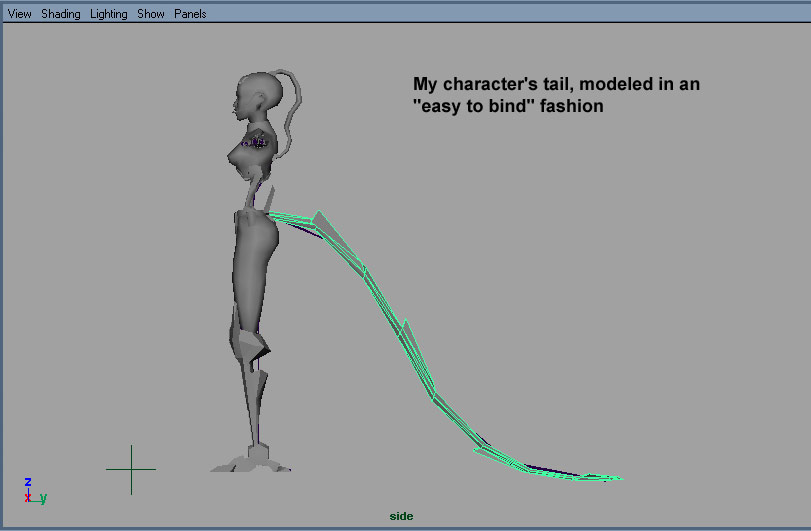
Assigning materials and texture maps:
UT2003's characters all use 2 1024 x 1024 texture maps. One for
the head, and one for the body. Some skinners think having an
entire 1024 x 1024 texture for the head is a waste, and it might
be, depending on what your model looks like. The important thing
to remember is that ONLY ONE TEXTURE WILL SUPPORT TEAM COLORS,
and this is always the BODY SKIN. So, if you want to include
body objects on your face map, just make sure that you are ok
with those objects not receiving team colors.
In order to make UT2003 recognize your body skin and face skin, you have to assign a material to all the geometry using the face texture, and another material to all the geometry using the body texture. Here's how you do that:
Go into the Multilister and create a new
material (a lambert will do).
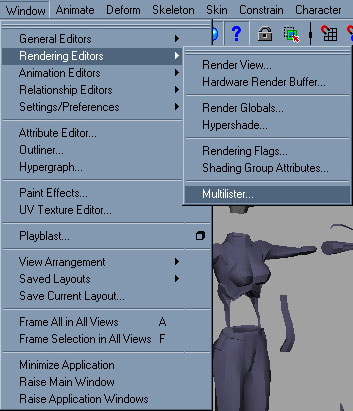
Double Click the new material to bring up the attribute editor
and Rename the "shadingEngine" to SKIN00.
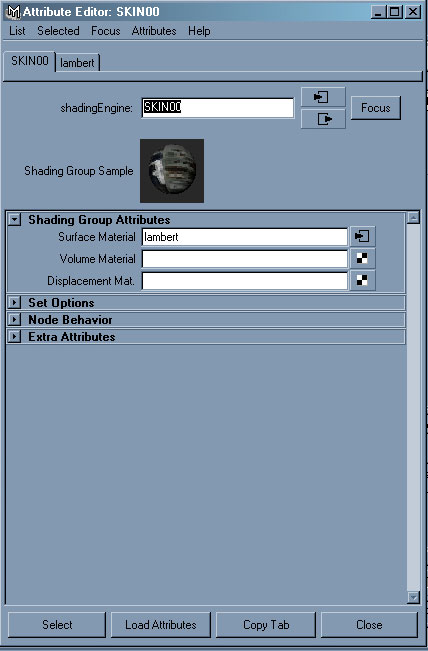
-Select all the geometry you want to belong to the BODY SKIN texture.
-Go back to the multilister and select the SKIN00 material.
-Right-click on the material and choose Edit-Assign.
Now all that geometry will belong to the SKIN00 material, which will reference the body texture.For the head geometry (and anything else you want to include in the head texture), make a new material, rename it to SKIN01, and assign those objects to that material.
**You can actually add more materials if you like, if you want to use smaller textures, or if you just need more texture space. For each additional material you create, you need to rename it SKIN02, SKIN03, etc. Not sure what the max material limit is, but you really shouldn't need more than 3, and remember, the only one that gets called for teamskins is SKIN00.
For more info on Materials (like flagging transparency and stuff) check out the WarfareSkeletalNotes documentation at the UDN site.
UV Unwrapping:
OK, I can't get into the details of UV unwrapping, but I will
provide a few tips. If you want some quick help on the subject,
check out the polycount forums:
Just do a search on Maya UV or something and you get some good
advice on the matter. Hell, while you're there, check out the
other Polycount forums, there's lots of good info for you to digest...
When laying out your UVs, make sure that
all the UVs that correspond to a material are arranged in one
sqaure of the UV texture editor. This is important, so you don't
leave out any data on your UV snapshot. Once you get your UV wireframe
images, it's time to move on to textures...
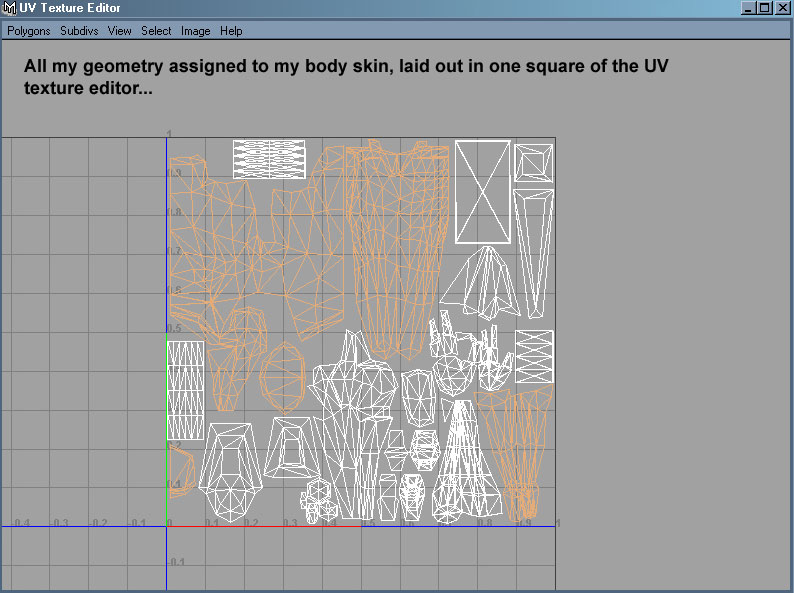
Texture Specifics:
Sorry, I can't tell you how to paint unbelievable textures in
a paragraph, either. Once again, Polycount is the place to go for that info.
On the other hand, here's some UT2003 Texture specs at UDN you may want to
take note of:
Once again, UT2003 only uses a team texture for whatever you assigned to the SKIN00 material. When your character is used in team games, UT2003 will look for a team texture to correspond to SKIN00. There are two team colors: red and blue, so you should make two additional textures based off what you painted for the body skin. Yes, the engine does use shoulder coronas to flag team members, so you don't need team skins, but you should make them anyways, IMO. It says, "I care enough about my model to make team skins because I believe in quality." So do it, for the love...
Once you are finished making your textures
all nice and pretty, save them out as 32 bit, uncompressed Targas.
We'll get back to texture stuff later. Now on to skeletons and
animation...

Next Page: We
got movement.....